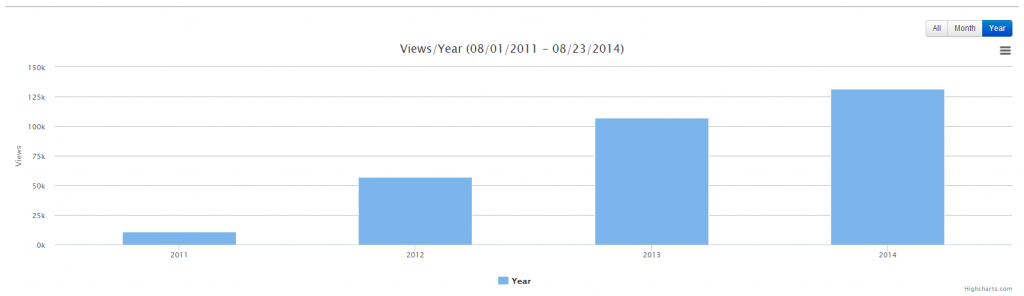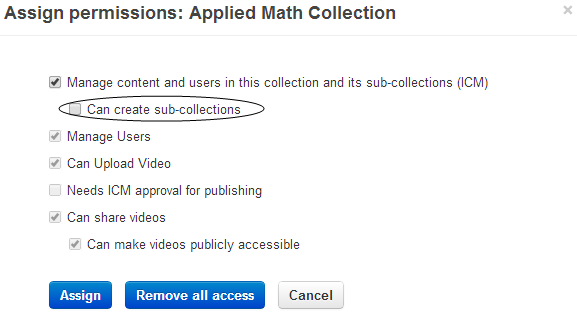NJVID Update
February 4,
2014
excited to announce the following features and updates to the NJVID platform
effective the night of February 17, 2014. These changes are based on the
feedback regarding improving the administrative roles and expanding the
features available for Collections Managers we received last year.
now be allowed to create sub-Collections in the Collections they manage.
Institutional Administrator of each Institution can now create new ICM’s or assign
permissions for existing Collections Managers with the ability to create subcollections
in the collections they manage. Users with such privileges will not only be able
to manage videos and users within their assigned collections, but can also create
sub-collections and manage all aspects of the created sub-collections as ICM’s.
They will also have the privilege to create or assign similar ICM’s with
collection creation permissions for all the sub-collections they have access
to. This feature will give the Institutional Administrators the flexibility to
have Collections Managers who can create and manage their own collections,
without having to deal with collection creation requests from other Collection
Managers.
Collection Managers (ICM)
user who is an ICM of a collection will now automatically become the ICM of that
collection’s sub-collections. Institutional Administrators will no longer have
to explicitly provide ICM privileges to child collections to a user if the same
user is already the ICM of the parent
collection.
Add/Edit User Interface
collection display on the “Add user” and “Edit user”
screens will now be presented as a tree structure, replacing the linear list displayed
today. Clicking on each collection will open up a window that shows permissions
for that user for that collection. This improved interface will be intuitive
and helpful to administrators while assigning collection properties.
updating the support site (http://support.njvid.net) to reflect these changes.
to contact us with your questions or comments – email us at support@njvid.net
NJVID Basic LTI Tool Update – January 19, 2013 at 12:00 A.M(EST)
NJVID gladly announces updates to the existing NJVID Basic LTI tool interface, for your institution’s Learning Management Systems.
The updates will be rolled out on January, 19 at 12:00 A.M (Eastern Standard Time). Please note that there will be no downtime associated with this update, and users should be able to use the service normally during this time.
In addition to providing a newer interface, the enhanced BLTI tool will now offer users the following additional capabilities:
· Updated ‘Pick a Video/ Import video’ feature: This feature allows users to easily browse, available clips and favorites videos and upload them easily as lecture content.
· Search feature: Users can now search for titles among collections for faster and easier upload as well as access to needed content.
· Browse and select commercial videos licensed by your institution as well as commons and institutional titles, and upload them to your courses.
· Upload to specific collections: Users can now choose to upload content to specific collections, that they have access to on NJVID.
The links for support documentation on the updated tools for the respective Learning Management Systems are provided below:
Moodle: http://support.njvid.net/#ID53139
BlackBoard: http://support.njvid.net/#ID53341
Sakai: http://support.njvid.net/#ID68660
Should you have any question or concerns, please feel free to contact us at support@njvid.net
Announcing a new feature: Video Usage Statistics
We are pleased to announce the display and graphical view of usage statistics of your videos. Institutional administrators, Collections Managers and Content creators can now gauge the usage and response of a published video in NJVID. The graphical tools will not disrupt any existing workflow pertaining to uploading and managing videos.
Video Usage Statistics: The number of views for a video is shown under the video player. Clicking on the graph icon/button will reveal a widget which shows a graphical representation of the views. Advanced Graphing based on custom date ranges and Day/Month/Year segments are also available.
Please note that for Learning on Demand and Commercial videos, viewing of statistics is available only for the following category of users.
- Institutional Administrators
- Collection Managers
- Authorized librarians
- Content/video owners
For Commons videos, basic video statistics are displayed for all viewers.
If you need assistance with any of these tools or think that you do not have access, please email our Support team.