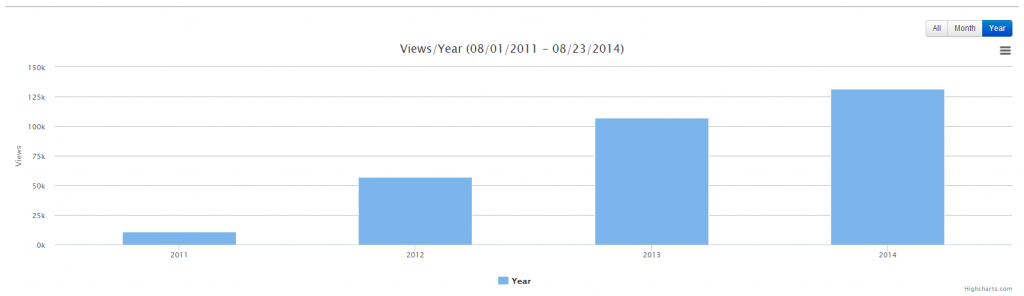Introducing Closed captions search enhancements and feature updates to streamline media and user management
Release date and time : September 17, 2015 around 11 PM
The NJVID software development team is glad to announce the launch of the following features on the night of September 17, 2015.
Updates pertaining to Closed Captions
- Closed caption search widget on media view page. Media resources which have captions will now include a widget which will let let users search for text or phrase and see all occurrences of the search term within the media resource . The user can also then jump to a scene in the media (video or audio) by selecting the desired result and time. The widget also lets the user search in multi-language closed captions if they have been added by the content owners or administrators.
- Search media resources using closed caption text
- If closed captions are available or added to a resource, the text within the captions will instantly be indexed and searchable. End users can find a media resource using the text present in the closed captions for that resource.
- Users will also be able to filter the search results for media content to display objects that have closed captions associated with them. This feature is presented as an additional search option under the Refine your search filter category.
- In search results, some media resources will have a “CC” message next to it to indicate that captions are available for viewing in the view page
Updates to Manage Media Admin interface for content owners and administrators:
- Add content to new or existing lists (playlists) from Manage, Add and Edit Media admin interface
- Users can now choose multiple objects and add them to existing or new lists (playlists) from the Manage Media interface.
- Users can now also add an object to lists (playlists) during creation.
- Edit object interface now allows users to add the object to lists (playlists) as well.
- Modify listing permissions in bulk for objects in a collection.
- `This update will let content owners and administrators modify the listing permissions for one or more objects in the collection from the interface directly without having to visit the individual object page.
- Search for users from the Manage Users administrative panel.
- Users that have the administrative role to manage institutional users can now search and find added users from the Manage Users window.
- Users can search for users based on their first name, last name or UserID to view the filtered list.
- The users list will also feature pagination to improve the organization of displayed users.
Please note that there will not be any downtime or service interruption during the roll-out of these new features.
If you have any questions or concerns, please feel free to send an email to support@njvid.net